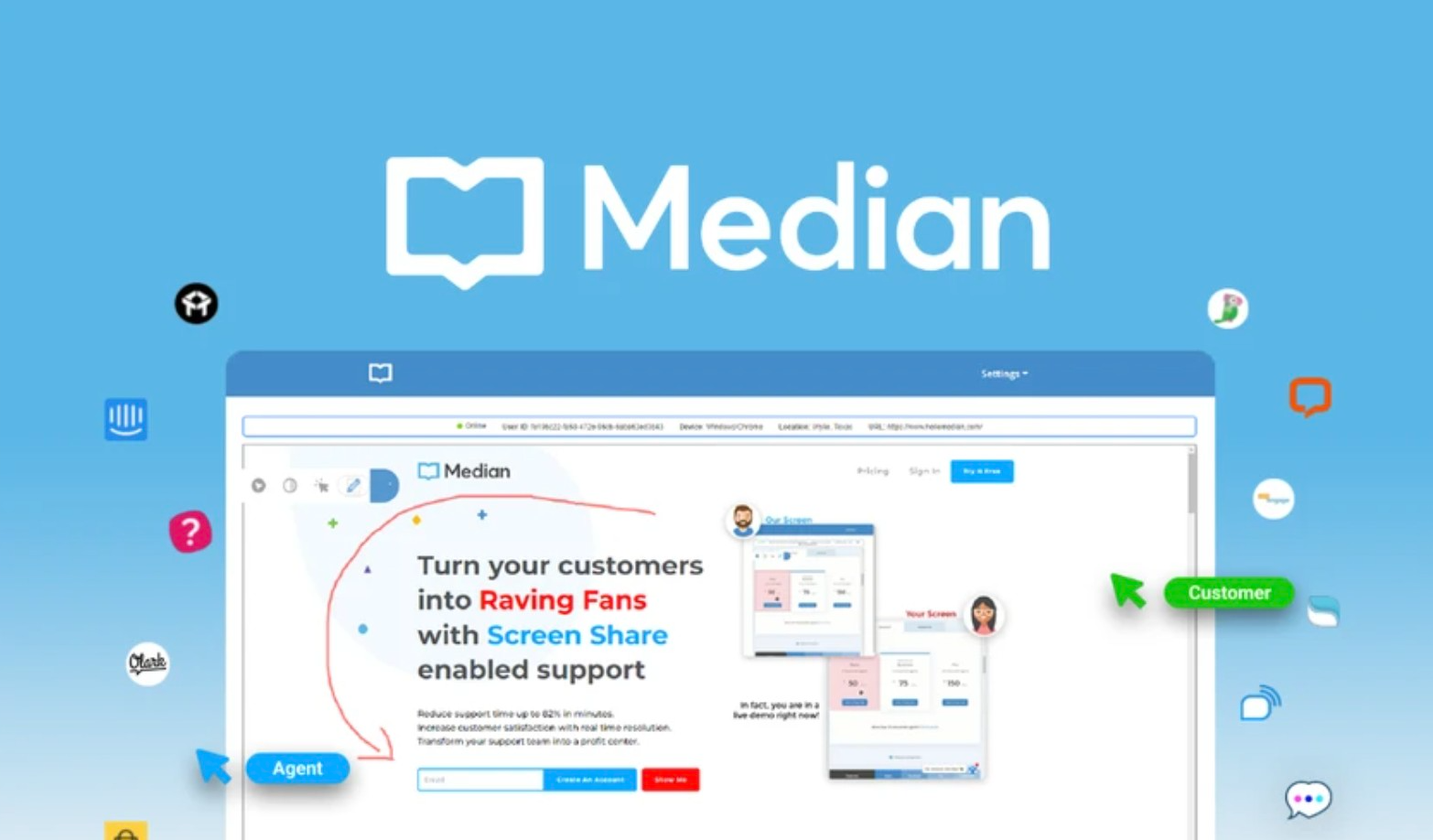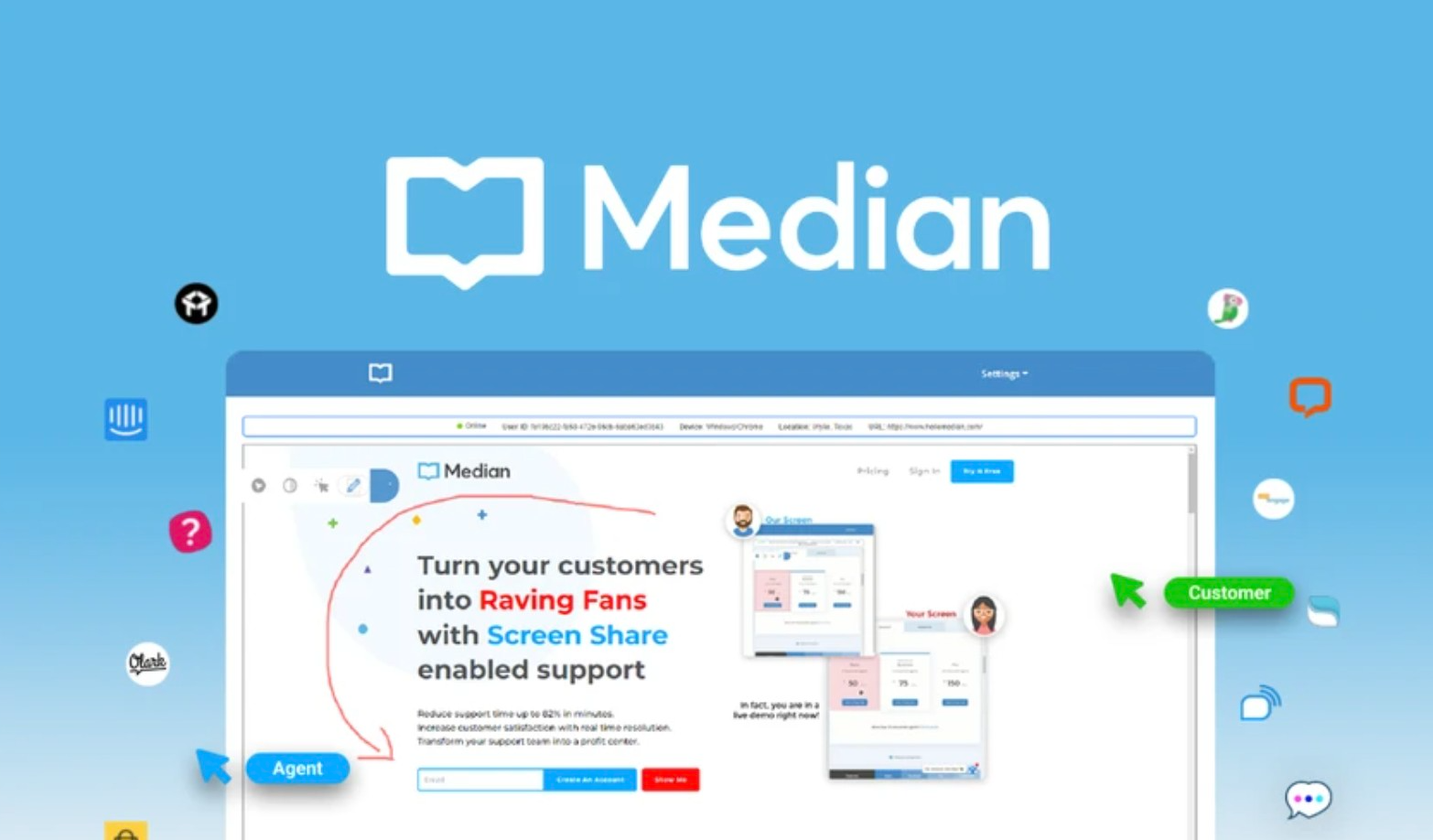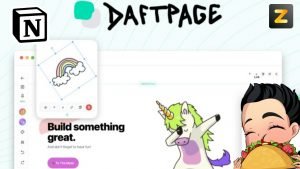Median integrates one-click screen share functionality into your app, website, or portal. Resolve client issues with a single click.
With Median, you can easily screen share with non-technical customers.
Your website visitors can use Median without having to download or install anything—just paste the code into their browsers!
If a customer needs assistance, a support representative can join their session to assist.
You can utilize Median’s built-in dashboard to see real-time site traffic.
After joining a session, you’ll see a pixel-perfect reproduction of your consumers’ real-time interactions with your website.
To protect your clients’ data, Median suppresses credit card numbers, passwords, and other critical information.
Median’s interactive screen sharing features stimulate user-support agent interaction.
You may use your mouse to help customers browse any webpage.
You can also draw on the page to show clients which buttons or links to click.
Best of all, you can ask for permission to click and type on a user’s screen.
By training users on how to utilize your product, you can reduce recurring tickets.
You may use Median with Intercom, Drift, LiveChat, and tawk.to to improve customer service across channels.
If you manage an ecommerce site, you can help clients add items to their carts and check out.
You may even teach new clients how to explore and troubleshoot FAQs.
Median makes it easy to resolve customer issues by integrating one-click screen share features in your app, website, or portal.
Resolve customer issues with one-click screen share
✅ No downloads or installs
✅ 1-click start
✅ Remote control
✅ Phone mode
✅ Privacy controls
✅ Granular permission
✅ Online visitor list
✅ Google single sign-on
✅ All integrations
✅ No branding